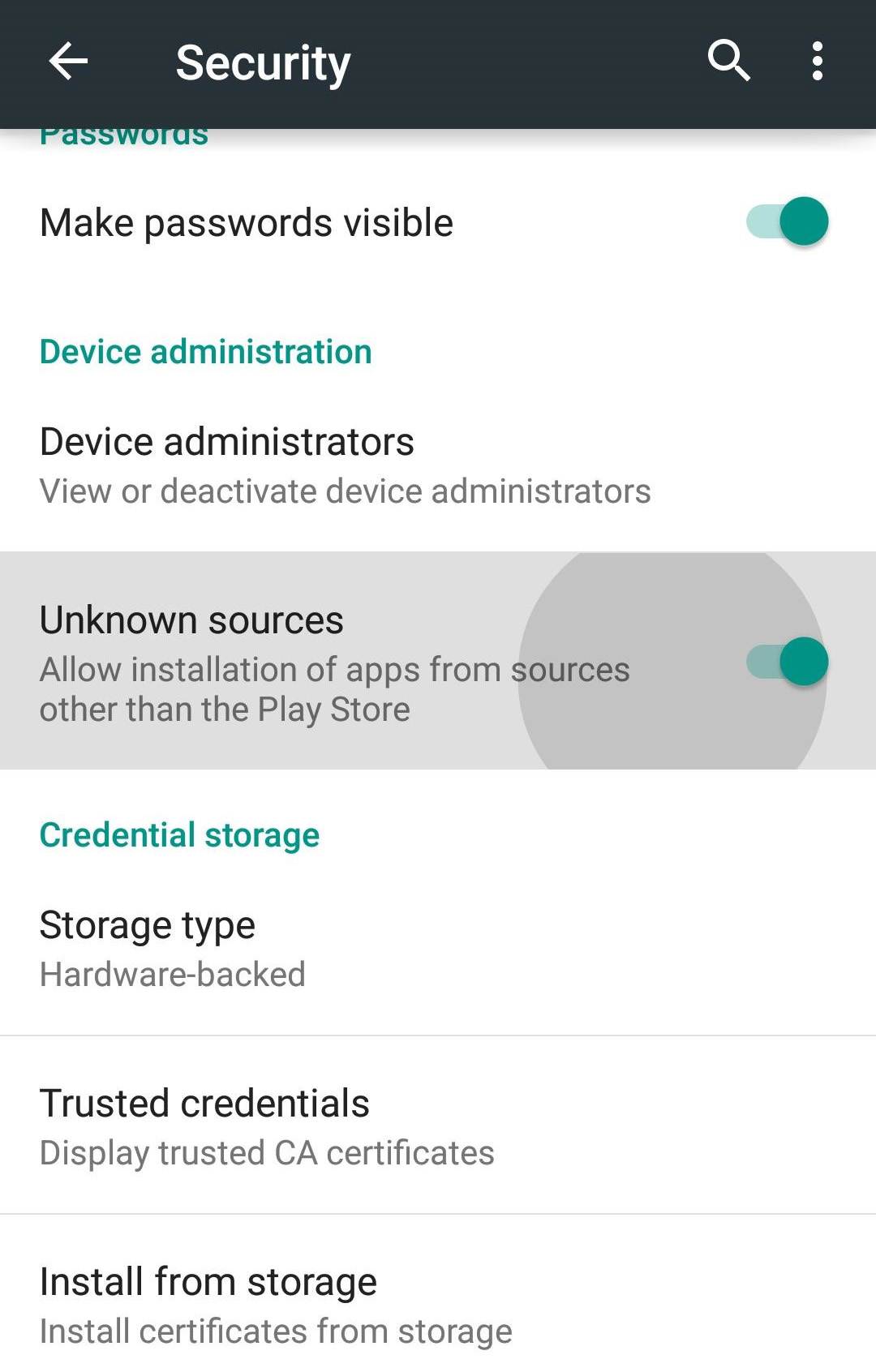Download and install for Android
1) Download
Click here to download Android installer from your mobile devices.
Or if you're browsing from computer, use your phone to scan the QR code below:

2) Install
After download completed, tap Open to install. Alternatively, you can open Downloads folder and tap on downloaded apk file.
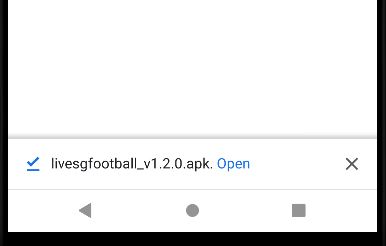
(*) Note
If this is the first time you install app from browser or file explorer, you will then be prompted to allow the permission.
Tap Settings, then enable Allow from this source
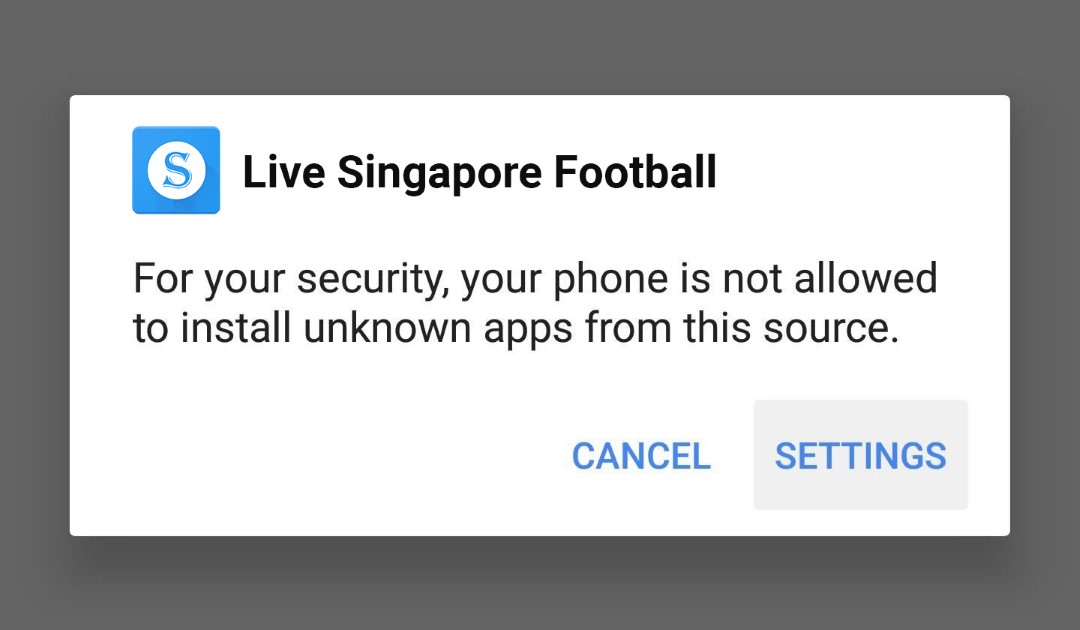
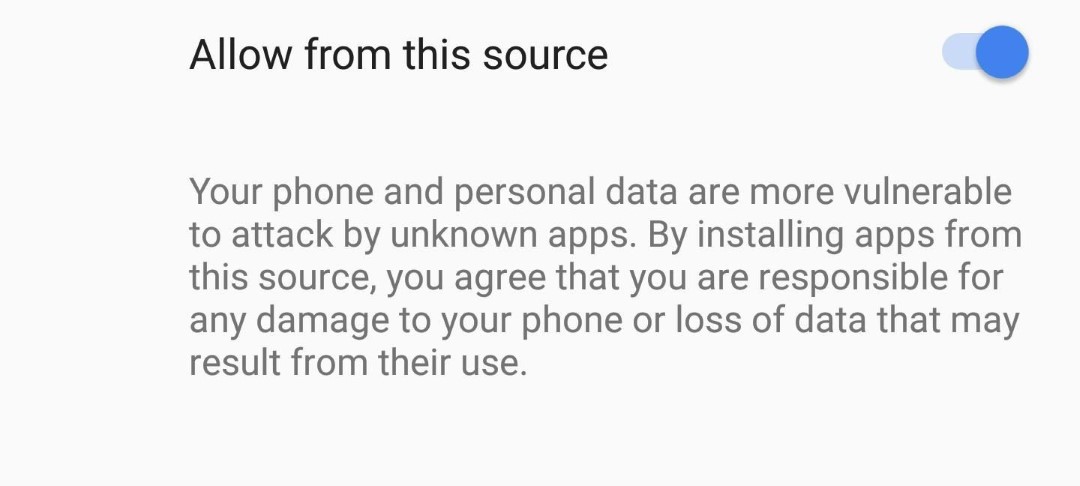
For Android 7 and lower
Go to Settings -> Security and tick Unknown sources